LisaOS Development
Pictorial History of the Macintosh GUI from 1979 to 2000
July 1979 Prototype

July 1979 Prototype - Developed on an Apple ][
- Area for application status messages
- Cursor controlled with cursor keys to layout
lines, text, boxes and data fields.
- Prompt and Message ares. Arrows indicate
possible cursor movements.
- Softkey Area shows the current set of ten
choices.
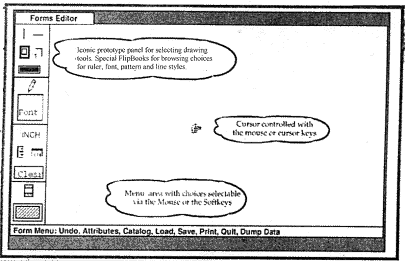
February 1980
Prototype
- Iconic prototype panel for selecting drawing
tools.
Special FlipBooks for browsing choices for ruler, font, pattern
and line styles.
- Cursor controlled with the mouse or cursor
keys.
- Menu area with choices selectable via the
Mouse or the Softkeys.

March 1980
Prototype
- Iconic panel on top of the window.
- Cursor now controlled with the mouse. Used
here in a dialog box.
- Scrollbar with an elevator to show the
current vertical position.
Horizontal arrows slip pages left or
right.
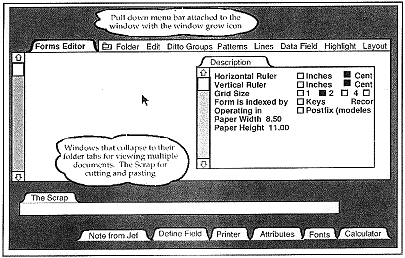
August 1980
Prototype
- Pull down menu bar attached to the window
with the window grow icon.
- Windows that collpase to their folder tabs
for viewing multiple documents. The Scrap for cutting and
pasting.
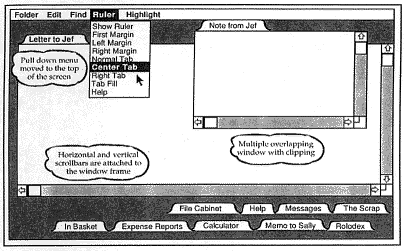
October 1980
Prototype
- Pull down menu moved to the top of the
screen.
- Horizontal and vertical scrollbars are
attached to the window frame.
- Multiple overlappying window with
clipping.
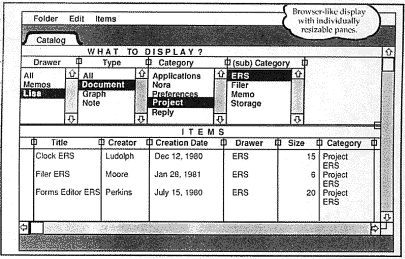
December 1980
Prototype
- Browser-like display with individually
resizable panes.
Looks a lot like the NeXT-style "Browser
View" in Mac OS X, doesn't it?
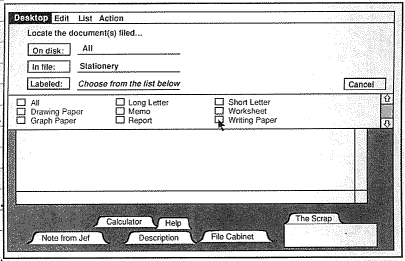
July 1981
Prototype
Notice the dialog slides out from under the menubar.
Reminds you of
the new feature in Mac OS
X?
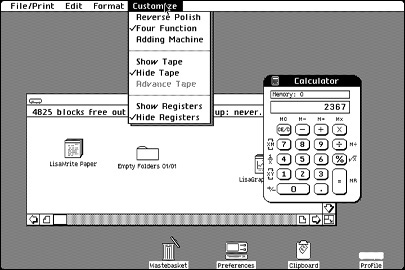
Lisa Office System
1.0 (May
1983)
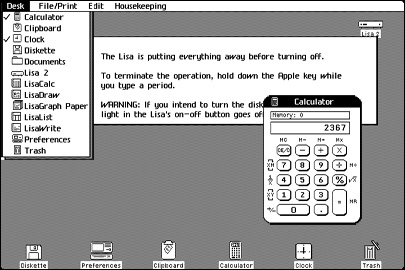
Lisa 7/7 Office System
3.1 (1984, Final
Release)
Notice the Desk menu
holding both running apps and Desktop items with open items indicated by
a checkmark. Lisa Office System was a cooperative multitasking
environment with protected memory.

Summer 2000: Mac OS X (January 2000 MacWorld
Keynote)
"Prototype" snapshots Copyright© 1997 by the
Association for Computing Machinery, Inc. Permission to make digital or hard
copies of part of this work for personal or classroom use is granted without fee
provided that copies are not made or distributed for profit or commercial
advantage and that copies bear this notice and the full citation on the first
page or intial screen of the document. Take from Interactions, vol 4,
issue 1, pp 40-53.
"Lisa Office System 1.0" and "Lisa 7/7 Office System
3.1" photos
Copyright© 1998 Tom Stepleton.
|
![]()